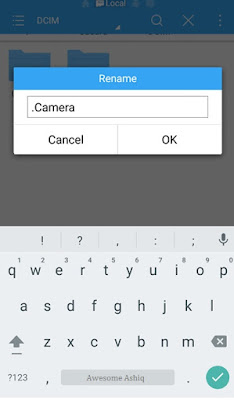How To Block Any Social Networking Sites on PC?
The modern world has given birth to some websites where you can get information about any topic or interact with your friends and family. However, some people get addicted to these social networking websites like Facebook, Twitter, etc and spend hours and hours surfing these websites. Children using these websites get reluctant to do other things whereas the grown-ups put their work behind to use these social networking websites. It becomes vital to get them off these websites, and the best way to do this is by blocking social media websites on their PCs particularly. Block Any Social Networking Sites on Your PC Method #1: HT Employee Monitor to block websites Permanently This is a software which you can use to block a particular social networking website on your PC. There are various versions of this software such as parental control, employee monitor, etc. You can download the most relevant version for you. Step 1- Download and install the software on the PC in w...