Lock Folder Without Any Software with Password 2017 [100% Real]
You can easily lock any folder on your Windows computer with a simple Notepad hack. By creating a batch file, you can hide a folder and require a password be entered before it becomes visible and accessible. This is a great tool for locking sensitive information, like pictures, financial statements, and a lot more. This trick will work on just about any version of the operating system, including Windows 10, Windows 7, Windows XP, Windows 98, and so on.
Step 1
Start by opening Notepad, either from search, the Start Menu, or simply right-click inside a folder, then choose New -> Text Document
Step 2
Add Code to Document
Now just copy the text below and paste it into your document.
@ECHO OFF
if EXIST "Control Panel.{21EC2020-3AEA-1069-A2DD-08002B30309D}" goto UNLOCK
if NOT EXIST Private goto MDPrivate
:CONFIRM
echo Are you sure to lock this folder? (Y/N)
set/p "cho=>"
if %cho%==Y goto LOCK
if %cho%==y goto LOCK
if %cho%==n goto END
if %cho%==N goto END
echo Invalid choice.
goto CONFIRM
:LOCK
ren Private "Control Panel.{21EC2020-3AEA-1069-A2DD-08002B30309D}"
attrib +h +s "Control Panel.{21EC2020-3AEA-1069-A2DD-08002B30309D}"
echo Folder locked
goto End
:UNLOCK
echo Enter password to Unlock Your Secure Folder
set/p "pass=>"
if NOT %pass%== ilovemyselfgoto FAIL
attrib -h -s "Control Panel.{21EC2020-3AEA-1069-A2DD-08002B30309D}"
ren "Control Panel.{21EC2020-3AEA-1069-A2DD-08002B30309D}" Private
echo Folder Unlocked successfully
goto End
:FAIL
echo Invalid password
goto end
:MDPrivate
md Private
echo Private created successfully
goto End
:End
Step 3
Edit the Password ilovemyself into chose what you want
Step 4
Save Batch File
Now save the file as whatever name you'd like, but make sure the name ends in ".bat" and that you select "All files" in the drop-down box when saving. Also, if you opened Notepad directly rather than using the right-click, be sure to adjust your save location accordingly
Step 5
- Now create New Folder and paste that ".bat" file there.
- Now inside the New Folder create the another folder And name it as Private or Whatever you want to name it.
- Now you should paste the files which you want to Protect&Lock inside that Private Folder
- Now just click that ".bat" file, It will pop up like this.
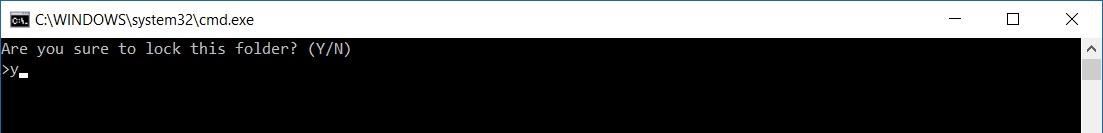
- Now Type "y" and hit enter
- Nowt the Private will disappear.If you want to appear again click on the ".bat" file again It will pop ip like this
Now You type the Password, And the disappeared Private Folder will now appear. click that bat file to hide again.
Well! That's it...Give it a try...


Comments
Post a Comment